The IPRangeSurvey-Plugin grants access to a survey only for people within a certain range of network addresses. This can be useful if people should only be allowed to execute a survey e.g. within the company’s network.
A similar plugin to restrict access to the admin interface is available for download as well: https://survey-consulting.com/product/limesurvey-plugin-ip-range-login
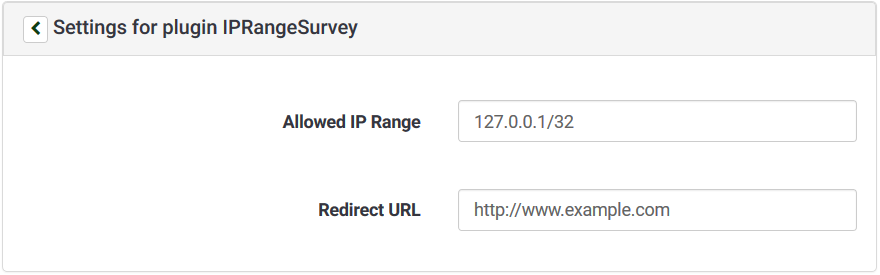
| Notation | Start IP | End IP | Addesses |
| 192.168.10.25/16 | 192.168.0.0 | 192.168.255.255 | 65536 |
| 192.168.10.25/17 | 192.168.0.0 | 192.168.127.255 | 32768 |
| 192.168.10.25/18 | 192.168.0.0 | 192.168.63.255 | 16348 |
| 192.168.10.25/19 | 192.168.0.0 | 192.168.31.255 | 8192 |
| 192.168.10.25/20 | 192.168.0.0 | 192.168.15.255 | 4096 |
| 192.168.10.25/24 | 192.168.10.0 | 192.168.10.255 | 256 |
| 192.168.10.25/26 | 192.168.10.0 | 192.168.10.63 | 64 |
| 192.168.10.25/32 | 192.168.10.25 | 192.168.10.25 | 1 |
| Author: | Marcel Minke | |
|---|---|---|
| Vendor: | Dr. Marcel Minke | |
| Since: | 2019-03-01 | |
| Version: | 1.0.1 | |
| Compatibility: | 2.73, 3.x, 4.x | |
| Type: | Plugin | |
| Downloads: | 5022 | |
| Support: | Free support available at the LimeSurvey forums. Paid support is available by the author. |